What do you want to do?
How to Close a PF Account Permanently?

Table of Content
Is It Possible to Close Your PF Account Online Permanently?
Yes, You can permanently close your PF account only under these 2 conditions:
Retirement or Changing Jobs
The most common scenario is that when you retire, you can claim the entire amount available in your EPF account. Also, if you resign from your job, you can close your PF account.
Closing an EPF account is not an easy task. Therefore, if you change your job, you may also transfer the PF account to the new employer. When an employer opens your PF account for the first time, you will get a unique UAN (Universal Account Number).
You can share this number with your new employer, and your EPF account will be transferred.
Employee's Death
In this unfortunate scenario, the PF account closes automatically when the PF account holder dies. Before closure, the nominee of the PF account receives the full amount.
Secure Your Retirement with Our Pension Plans
Rules for Closing a PF Account Online
Let’s discuss what are the rules to follow when you are looking for how to close a PF account.
EPF is one of the most popular savings schemes for salaried employees. However, when you decide to close your PF account, you have to adhere to some rules and regulations. Read the following terms and conditions for different scenarios:
Service Period of 10 Years
If you have been serving the same employer for 10 years and your age is between 50 - 58 years, you are eligible for an early withdrawal. In this case, you have to fill out and submit 2 forms: Form 10D and Composite Claim Form.
Service Period Over 10 Years
If you have been employed in a company for more than 10 years but your age is below 58, you will not be able to withdraw the EPS (Employee Pension Scheme) amount. In this case, you need to wait until your retirement.
Service Period Less than 10 Years
In case your service period in a company is less than 10 years, you can claim the total amount available in the EPS and PF section. For that, you have to fill out the Composite Claim Form and select the "Final PF Balance" option.
Age 58 and Above
In this case, the answer to how to close a PF account is very simple. You can get the full amount available in your EPF and EPS if your age is above 58 years. In this scenario, just fill out the Form 10D to start the process.
How to Withdraw Your PF Final Balance?
PF is not just a monthly deduction from your salary, it is something that helps after your retirement. It is advisable to make a retirement plan that helps you lead a tension-free life when you do not have a job.
If you want to withdraw the PF final balance, there are both online and offline processes available. Here are the step-by-step ways to do it:
Online PF Withdrawal
The online PF withdrawal process is easy and time-saving. Here is a guide on how to close a PF account online:
a. Visit the official website of EPFO.
b. Choose Online Service (OTCP/OCS)/Member UAN option.
c. Enter your UAN (Universal Account Number) and password. Click on “Sign in” and fill out the captcha.
d. From the menu, click on the “Online Services” option and choose “Claim (Form-31,19,10D & 10C)”.
e. Fill in the details and choose the “Verify” option.
f. Choose “Yes” and sign the “Certificate of Undertaking”.
g. Then. from the drop-down list, choose “Only PF withdrawal (Form 19)”.
h. Write your correct address and read the disclaimer. Then, choose “Get Aadhaar OTP.”
i. You will receive the OTP on your Aadhar-linked mobile number. Fill out the OTP and submit the application.
j. After successful submission, you will get a reference number. Keep this id for future reference.
Offline PF Withdrawal
If you are unable to close your PF account online, you can also withdraw your accumulated corpus offline. To do so, you first have to download the Composite Claim form. Visit the EPFO official website to get this form.
Then, complete the form fill-up process and submit it to the EPFO office in your area. If you use a non-Aadhaar form, you need your employer's attestation. However, with an Aadhaar Composite Claim form, you do not need the attestation of your employer.
Documents Required for EPF Withdrawal
When you request to withdraw your EPF, you need to present certain documents, such as:
- EPF Close Account Form
- Bank account details
- Identity proof
- Cancelled cheque with A/C number and IFSC code
- Address proof
For the online process, you do not need one more single document. Just make sure that your uploaded documents are cleared.
Summary
Hopefully, you have got all the important answers regarding how to close your PF account. You might think that the process is hard, but with clear understanding and guidance, it is quite easy to complete. To experience a hassle-free claim, keep your KYC documents up-to-date, fill out the form correctly and track the application status.
Note that having only PF may not be enough to secure the financial well-being of your family when you are not available. In such cases, you should keep life insurance to safeguard your future.
Give a thought to get HDFC Life- Life Insurance Policies, if you are looking for that security for your family. It ensures financial security for your loved ones by providing a safety net to cover expenses, debts, education, and daily needs in your absence, ensuring peace of mind.
FAQs on How to Close PF Account
1. Can I close my PF account online?
To close your PF account online, visit and log in to your EPF account from the EPFO Member Portal. Visit the 'Online Services' section and choose 'Claim (Form-31, 19 & 10C),' and complete further steps to claim your final settlement balance and close it.
2. How do I delete my PF account permanently?
To delete your PF account permanently, you have to first withdraw your entire PF amount. To do so, download the Composite Claim form from the official site and submit your request by following the steps. For the offline process, you need to visit the EPFO office in your area and physically submit the Composite Claim form.
3. Can I have two PF accounts?
You cannot have more than one PF account. In case you change your job, you can transfer it before opening a new PF account, or you can close your old account. This is because only an active UAN is assigned to an employee.
4. Is it possible to reactivate an EPF account after closing it permanently?
If your PF account is closed permanently, it is not possible to reactivate it. If only your UAN is inactive, you can reactivate it on the EPFO Member portal.
5. Is it mandatory to provide a PAN card for EPF withdrawal?
After opening a PF account, if you withdraw Rs. 50,000 within 5 years, you have to submit your PAN card. Otherwise, a 30% TDS will be applicable on the withdrawal amount.
Related Articles
- Superannuation – How It Works, Tax Benefits and types
- Retirement Funds: Features, Taxation rule & How to Invest
- Retirement Planning: Key Steps To Plan Retirement in 2025
- Commuted Pension: Meaning, Benefits and Calculation

Not sure which insurance to buy?
Talk to an
Advisor right away
Advisor right away

We help you to choose best insurance plan based on your needs
Here's all you should know about Retirement Plans.
We help you to make informed insurance decisions for a lifetime.
HDFC Life
Reviewed by Life Insurance Experts
HDFC LIFE IS A TRUSTED LIFE INSURANCE PARTNER
We at HDFC Life are committed to offer innovative products and services that enable individuals live a ‘Life of Pride’. For over two decades we have been providing life insurance plans - protection, pension, savings, investment, annuity and health.
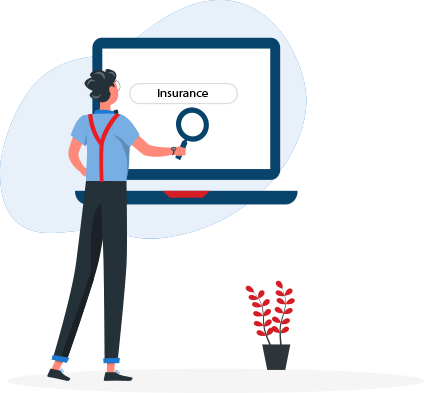
Popular Searches
- Term Insurance Calculator
- Investment Plans
- Investment Calculator
- Investment for Beginners
- Best Short Term Investments
- Best Long Term Investments
- 5 year Investment Plan
- savings plan
- ulip plan
- retirement plans
- health plans
- child insurance plans
- group insurance plans
- income tax calculator
- bmi calculator
- compound interest calculator
- income tax slab
- Income Tax Return
- what is term insurance
- Ulip vs SIP
- tax planning for salaried employees
- HRA Calculator
- Annuity From NPS
- Retirement Calculator
- Pension Calculator
- nps vs ppf
- short term investment plans
- safest investment options
- one time investment plans
- types of investments
- best investment options
- best investment options in India
- Term Insurance for Housewife
- Money Back Policy
- 1 Crore Term Insurance
- life Insurance policy
- NPS Calculator
- Savings Calculator
- life Insurance
- Gratuity Calculator
- Zero Cost Term Insurance
- critical illness insurance
- itc claim
- deductions under 80C
- section 80d
- Whole Life Insurance
- benefits of term insurance
- types of life insurance
- types of term insurance
- Benefits of Life Insurance
- Endowment Policy
- Term Insurance for NRI
- Term Insurance for Women
- Term Insurance for Self Employed
- Benefits of Health Insurance
- Health Insurance for Senior Citizens
- Health Insurance for NRI
NOTE: This material has been prepared for information purposes only, should not be relied on for any financial advice. You should consult your own financial consultant for any financial queries.
ARN: ED/01/25/20231
 RETIREMENT PLANS BUYING GUIDE
RETIREMENT PLANS BUYING GUIDE

