What do you want to do?
What Is Form 26AS?

Table of Content
1. Information Available in Form 26AS
2. Structure and Parts of Form 26AS?
4. How to View Form 26AS from Net Banking Facility?
5. How to View Form 26AS through the TRACES portal
6. How to use the income tax department's e-filing website?
9. Introduction of Annual Information Statement (AIS)
10. Benefits of Annual Information Statement (AIS)
Form 26AS, also known as the Annual Statement, is an official document that consolidates key tax details such as TDS (Tax Deducted at Source), TCS (Tax Collected at Source), tax paid by the taxpayer, and the income tax refund credited during a specific financial year. It serves as a vital reference for taxpayers and helps ensure accurate reporting of income by cross-checking the information with the Income Tax Department.
Information Available in Form 26AS
The 26AS Form includes various essential details like:
- Details of the taxpayer, including his/her PAN, Aadhaar number, mobile number and email ID
- Details of self-assessment tax payments
- Details of income tax paid through advance tax
- Regular assessment tax payments
- Details of taxes deducted at source
- Details of taxes collected at source
- Information related to large transactions, such as property purchases, shares purchased, and mutual fund investments
- Details of tax refunds, tax demand, and pending actions from the income tax department
- Details of turnover as per GSTR - 3B
Structure and Parts of Form 26AS?
Form 26AS consists of various sections, such as:
- Part A includes information on tax deducted at source
- Part B includes information relating to tax collected at source
- Part C provides details of taxes paid other than TCS and TDS
- Part D provides details of tax refunds (if any)
- Part E captures details of SFT (Specified Financial Transactions)
- Part F contains details of tax deducted at source u/s 194(IA), 194IB and 194M
- Part G provides details on TDS defaults
- Part H provides turnover details based on GSTR 3B
How to View Form 26AS?
There are three ways to view 26AS. The ways are listed below:
1. Through Net Banking Facility: Log in to your internet banking account and select the 'Tax Credit' option to access Form 26AS.
2. Via TRACES Portal: Visit the TRACES portal, register yourself, and use your PAN and password to view and download Form 26AS.
3. Using the Income Tax Department's E-filing Website: Login to the e-filing website, go to 'My Account,' and select the 'View Form 26AS' option to access this form.
How to View Form 26AS from Net Banking Facility?
A PAN holder who has a net banking account with any authorised bank is eligible to access Form 26AS.. By logging into your bank account, you can navigate to the tax credit tab and easily access Form 26AS. This helps to streamlines the process and provides a convenient way to retrieve important tax details.
How to View Form 26AS through the TRACES portal
To access Form 26AS through the TRACES (TDS Reconciliation Analysis and Correction Enabling System) portal:
Step 1. You need to register on the portal using your PAN details.
Step 2. Once registered, you can log in to ‘My account' and select the ‘View Tax Credit Statement (Form 26AS)’ option.
Step 3. Click on the ‘Confirm’ option and you will be redirected to the TRACES website.
Step 4. Select the applicable assessment year.
Step 5. Select the desired file format (HTML/ text/ pdf ) in which you want to download your form 26AS.
Step 6. Type the verification code and then click on ‘View/download’.
After successful completion of the above-mentioned steps, you will get your Form 26AS in the download section of your system.
How to use the income tax department's e-filing website?
To use the income tax department's e-filing website, you must follow the following steps:
1. Create an account and log into the income tax e-filing website.
2. Once logged in, navigate to the efile Tab
3. Click on Income Tax Returns.
4. From the menu select on ‘View Form 26AS,’ click on confirm, this will take you to the TRACES website.
5. Now on the Traces' Website. Select the checkbox & click on the “Proceed” button.
6. Click on “View Tax Credit (Form 26AS)” to view your Form 26AS.
7. Select “Assessment Year” and “View As” from the drop-down list.
8. If you want to download a PDF file, click “View/ Download” and then “Export as PDF”.
Benefits of Form 26AS
The introduction of Form 26AS has brought about the following benefits to taxpayers:
- Easy ITR Filing: Form 26AS provides a consolidated view of all tax-related information, making it easier for taxpayers to file ITR (income tax returns) accurately.
- Verification: It allows taxpayers to cross-verify the information provided to the Income Tax Department, ensuring transparency and reducing the chances of errors in tax assessments.
- Resolve Discrepancies: If you find any discrepancies or mismatches between the tax credits, promptly contact the deductor or tax authorities for rectification where required.
- Essential tax document: It acts as proof of tax payment, making it essential during various financial transactions such as loan applications.
Importance of Form 26AS
Form 26AS serves as a comprehensive tax summary, enabling taxpayers to reconcile their income, exemptions, and deductions accurately. It assists in avoiding discrepancies between tax deducted or collected by various entities and those recorded by the income tax department, thereby minimising potential tax-related issues.
Introduction of Annual Information Statement (AIS)
Annual Information Statement (AIS) signifies comprehensive statement which reports all the information that is covered in Form 26AS along with some additional details which are not provided in Form 26AS, allowing taxpayers to gain a broader perspective on their financial transactions. AIS captures information on high-value transactions, including large cash deposits, property purchases, and investments. This ensures greater transparency and better identification of potential tax evasion.
AIS also display a modified section for taxpayers' details, including TCS, TDS, SFT, etc., which shows information edited with taxpayer's feedback. This promotes voluntary compliance as people can provide their input on the given information.
Benefits of Annual Information Statement (AIS)
The introduction of AIS has brought the following advantages:
- Enhanced Tax Compliance: AIS significantly contributes to improved tax compliance by allowing taxpayers to verify their financial transactions and accurately report their income.
- Identification of Unreported Income: By including details of various transactions, AIS assists in identifying any unreported income and helps taxpayers rectify any discrepancies.
- Reduced Tax Evasion: With AIS, the income tax department can better enforce tax regulations and identify tax evaders, fostering a fair taxation system.
Things to Verify in the TDS Certificate with Form 26AS
When analysing your Form 26AS, you must check the below-mentioned points:
- You must cross-verify the TDS certificates received from deductors against the TDS details in your form.
- Ensure to mention the correct PAN, TAN, and other relevant details.
- Inquire if the TDS amount and TDS section codes are accurately reflected, as any discrepancies may result in issues during tax assessments.
Form 26AS, , plays a pivotal role in simplifying the tax compliance process for taxpayers, by providing a consolidated view of tax-related information, it ensures accurate tax reporting and reconciliation. It is of utmost importance for taxpayers to regularly access and view 26AS to avoid potential mistakes in case of any discrepancy and ensure compliance with tax regulations.
FAQs on How to View Form 26AS
Q: What is Form 26AS used for?
Form 26AS is used by taxpayers to verify and cross-check the tax payments made by them during a specific financial year. It helps in reconciling the tax deducted at source, self-assessment tax paid, advance tax, and refunds received. Form 26AS acts as proof of tax payment, aids in accurate tax return filings, and assists in financial transactions.
Q: How do I view my 26AS statement?
To view 26AS, individuals can use various methods. They can access it through the net banking facility provided by their banks, visit the TRACES portal, or use the income tax department's e-filing website. By following the designated steps and entering the required details, individuals can easily view and download their Form 26AS.
Q: When does Form 26AS get fully updated?
Form 26AS gets updated continuously as the deductor or collector submits the TDS or TCS statement to the income tax department. It gets fully updated once the taxpayers' deductors and banks file their respective tax returns. It is advisable to check for updates periodically to ensure that all tax-related information is accurately reflected in Form 26AS. Generally, it gets completely updated by the end of May for the previous financial year.
Q: How to rectify errors in Form 26AS? How to make corrections in Form 26AS?
To rectify errors in Form 26AS, individuals should approach the deductor or the concerned authority responsible for filing TDS returns. They should bring any discrepancy to their notice and provide the necessary supporting documents to correct the error. By coordinating with the concerned entity and providing the required details, individuals can ensure that the necessary corrections are made in Form 26AS.
Q: How can I download 26AS with my PAN number?
To download Form 26AS with your PAN, you can visit the TRACES portal or use the income tax department's e-filing website. By entering your PAN number, selecting the relevant assessment year, and following the provided instructions, you can easily download your Form 26AS in PDF format.
Q: What is the password of Form 26AS in PDF format?
The password of Form 26AS in PDF format is your date of birth in the format "DDMMYYYY." It is essential to enter the correct password to open and view the Form 26AS file in PDF format. This password protection ensures the security and confidentiality of the taxpayer's personal tax-related information.
Q: When will TDS be reflected in Form 26AS?
TDS will reflect in Form 26AS once the deductor files their TDS returns. Taxpayers should regularly review their Form 26AS to ensure that TDS credits are accurately reflected and claimed while filing their income tax returns.
Q: How to rectify errors in Form 26AS?
One of the effective ways to correct the errors in Form 26AS is to inform the deductor and tell him to revise their TDS return.
Q: Are there charges for accessing Form 26AS?
No, accessing of information in Form 26AS is free of cost. Taxpayers can access and download their Form 26AS from the income tax e-filing portal (www.incometax.gov.in/iec/foportal/) without any charges.
RELATED ARTICLES:

Not sure which insurance to buy?
Talk to an
Advisor right away
Advisor right away

We help you to choose best insurance plan based on your needs
Here's all you should know about life insurance.
We help you to make informed insurance decisions for a lifetime.
HDFC Life
Reviewed by Life Insurance Experts
HDFC LIFE IS A TRUSTED LIFE INSURANCE PARTNER
We at HDFC Life are committed to offer innovative products and services that enable individuals live a ‘Life of Pride’. For over two decades we have been providing life insurance plans - protection, pension, savings, investment, annuity and health.
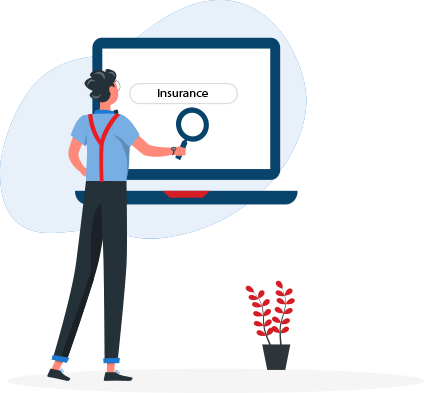
Popular Searches
- Term Insurance Calculator
- Investment Plans
- Investment Calculator
- Investment for Beginners
- Best Short Term Investments
- Best Long Term Investments
- 5 year Investment Plan
- savings plan
- ulip plan
- retirement plans
- health plans
- child insurance plans
- group insurance plans
- income tax calculator
- bmi calculator
- compound interest calculator
- income tax slab
- Income Tax Return
- what is term insurance
- Ulip vs SIP
- tax planning for salaried employees
- HRA Calculator
- Annuity From NPS
- Retirement Calculator
- Pension Calculator
- nps vs ppf
- short term investment plans
- safest investment options
- one time investment plans
- types of investments
- best investment options
- best investment options in India
- Term Insurance for Housewife
- Money Back Policy
- 1 Crore Term Insurance
- life Insurance policy
- NPS Calculator
- Savings Calculator
- life Insurance
- Gratuity Calculator
- Zero Cost Term Insurance
- critical illness insurance
- itc claim
- deductions under 80C
- section 80d
- Whole Life Insurance
- benefits of term insurance
- types of life insurance
- types of term insurance
- Benefits of Life Insurance
- Endowment Policy
- Term Insurance for NRI
- Term Insurance for Women
- Term Insurance for Self Employed
- Benefits of Health Insurance
- Health Insurance for Senior Citizens
- Health Insurance for NRI
1. Save 46,800 on taxes if the insurance premium amount is Rs.1.5 lakh per annum and you are a Regular Individual, Fall under 30% income tax slab having taxable income less than Rs. 50 lakh and Opt for Old tax regime
15. Provided all due premiums have been paid and the policy is in force.
Note - Tax benefits & exemptions are subject to conditions of the Income Tax Act, 1961 and its provisions. Tax Laws are subject to change from time to time. Customer is requested to seek tax advice from his Chartered Accountant or personal tax advisor with respect to his personal tax liabilities under the Income-tax law.
ARN - INT/ED/02/24/9405



