What do you want to do?
Guide to Download TAN Online

Table of Content
Let us tell you how you can download TAN online
An applicant can know the TAN details either by providing the name or TAN. If you have forgotten TAN, it can be retrieved by following the steps mentioned below:
- Visit www.incometaxindiaefiling.gov.in
- Click on 'Know Your TAN'
- Select 'Name' under the 'TAN Search' option
- Select 'Category of Deductor'
- Select 'State'
- Provide 'Name'
- Provide the registered mobile number
- Click on 'Continue'
- Insert the One Time Password (OTP) sent on the registered mobile number in the corresponding screen
- Next, click on 'Validate'
- The details are displayed on the corresponding screen.
How to know TAN?
To know one's TAN, the process involved is the same as the one when it comes to searching for TAN. The detailed process involved to know one's TAN is as mentioned below:
- Visit www.incometaxindiaefiling.gov.in
- Click on 'Know Your TAN'
- Select 'Name' or 'TAN' under the 'TAN Search' option
- Select 'Category of Deductor'
- Select 'State'
- Provide 'Name' or 'TAN' depending on the option selected under 'TAN Search'
- Provide the registered mobile number
- Click on 'Continue'
- Insert the One Time Password (OTP) sent on the registered mobile number in the corresponding screen
- Next, click on 'Validate'
- The details are displayed on the corresponding screen
How To Register To Know Tan Details For The New User?
To know the TAN details, it is not mandatory for a new user to register on the Income Tax e-filing website. However, if the individual still wants to register himself/herself to avail other benefits it can be done in the following ways:
- Visit www.incometaxindiaefiling.gov.in
- Select 'Register Yourself'
- Next, select user type in the corresponding screen and click on 'Continue'
- Provide the details like PAN, name, date of birth and residential status
- Click on 'Continue'
- Fill in the registration form and click on 'Continue'
- Next, follow the guidelines mentioned in the corresponding screens
FAQs on TAN certificate download
Q: How can I get my TAN certificate online?
A. Here are the steps to follow to download your TAN certificate online:
Step 1: Visit the NSDL TIN to download your TAN certificate online.
Step 2: Select the ‘application type’ option and choose ‘TAN-New/ Change Request’.
Step 3: Enter your 'Acknowledgement Number' as received while applying for TAN.
Step 4: Enter the displayed captcha code correctly and then click on ‘Submit’.
Step 5:Your TAN status will be displayed on this page.
Step 6: Now you can also find a statement written on the page as ‘click here to download
TAN Allotment Letter’.You can also click on that to download your TAN certificate online.
Q: What is the password for TAN certificate PDF?
A. Upon activation of your TAN Account, you would have got an email which mentioned that your user ID will be sent to email ID registered at TIN, in a password protected PDF form of file. The password to open that PDF file is your twelve-digit alphanumeric TAN registration number.
Q: How can I download my TAN certificate using the TAN number?
A. Here are the steps to follow to download your TAN certificate using the TAN number.
Step 1 - Visit the website www.incometaxindiaefiling.gov.in
Step 2 – Click on 'Know Your TAN'
Step 3 - Select either 'Name' or 'TAN' under the 'TAN Search' option
Step 4 - Select 'Category of Deductor' and then select 'State'
Step 5 – Provide details about either 'Name' or 'TAN number' depending upon the option earlier selected under 'TAN Search'
Step 6 – Provide the registered mobile number
Step 7 - Click on 'Continue'
Step 8 – Now enter the One Time Password (OTP) sent to your registered mobile number.
Step 9 - Next, click on 'Validate'
Step 10-The details will now displayed on your screen
Q: How do I activate my TAN login?
A. You can follow the below-mentioned guide to activate TAN online:
Step 1 - Login to the e-filing portal using your PAN credentials.
Step 2 - Click on the 'Pending Actions' tab.
Step 3 – Under 'for your actions’ tab click on 'approval/ modification of tax deductor and collector registration.
Step 4-Click on 'approve'.
You can now log in with the TAN and password that you had set earlier when registering for TAN on the income tax portal.
Q: Is PAN and TAN the same?
A. No, not at all. PAN and TAN are both completely different and also serve completely separate purposes. PAN is a 10-digit identity number allotted to taxpayers, whereas TAN, on the other hand, is allocated only to tax deductors.
Source links
https://www.incometax.gov.in/iec/foportal/help/e-filing-know-tan-faq
https://www.protean-tinpan.com/downloads/tan/tan-downloads.html
https://cleartax.in/s/how-to-get-tan-number
https://incometaxindia.gov.in/Pages/tan-tds.aspx
https://cleartax.in/s/how-to-get-tan-number
https://tax2win.in/guide/know-your-tan
https://cleartax.in/s/tan-registration-how-to-activate-tan-user-id-in-income-tax-portal
HDFC Life offers savings and investment schemes for your financial growth. For details, click on the mentioned link: https://www.hdfclife.com/savings-plans.

Not sure which insurance to buy?
Talk to an
Advisor right away
Advisor right away

We help you to choose best insurance plan based on your needs
Here's all you should know about life insurance.
We help you to make informed insurance decisions for a lifetime.
HDFC Life
Reviewed by Life Insurance Experts
HDFC LIFE IS A TRUSTED LIFE INSURANCE PARTNER
We at HDFC Life are committed to offer innovative products and services that enable individuals live a ‘Life of Pride’. For over two decades we have been providing life insurance plans - protection, pension, savings, investment, annuity and health.
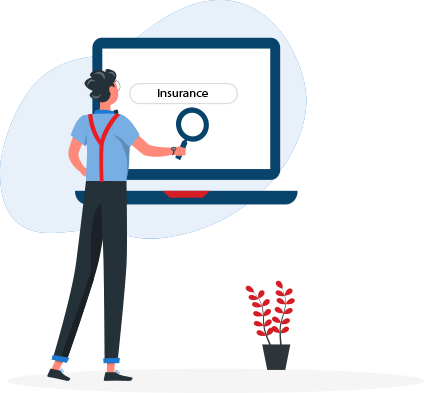
Popular Searches
- Term Insurance Calculator
- Investment Plans
- Investment Calculator
- Investment for Beginners
- Best Short Term Investments
- Best Long Term Investments
- 5 year Investment Plan
- savings plan
- ulip plan
- retirement plans
- health plans
- child insurance plans
- group insurance plans
- income tax calculator
- bmi calculator
- compound interest calculator
- income tax slab
- Income Tax Return
- what is term insurance
- Ulip vs SIP
- tax planning for salaried employees
- HRA Calculator
- Annuity From NPS
- Retirement Calculator
- Pension Calculator
- nps vs ppf
- short term investment plans
- safest investment options
- one time investment plans
- types of investments
- best investment options
- best investment options in India
- Term Insurance for Housewife
- Money Back Policy
- 1 Crore Term Insurance
- life Insurance policy
- NPS Calculator
- Savings Calculator
- life Insurance
- Gratuity Calculator
- Zero Cost Term Insurance
- critical illness insurance
- itc claim
- deductions under 80C
- section 80d
- Whole Life Insurance
- benefits of term insurance
- types of life insurance
- types of term insurance
- Benefits of Life Insurance
- Endowment Policy
- Term Insurance for NRI
- Term Insurance for Women
- Term Insurance for Self Employed
- Benefits of Health Insurance
- Health Insurance for Senior Citizens
- Health Insurance for NRI
- term insurance
1. Provided all due premiums have been paid and the policy is in force.
15. Save 46,800 on taxes if the insurance premium amount is Rs.1.5 lakh per annum and you are a Regular Individual, Fall under 30% income tax slab having taxable income less than Rs. 50 lakh and Opt for Old tax regime.
Note- Tax benefits & exemptions are subject to conditions of the Income Tax Act, 1961 and its provisions. Tax Laws are subject to change from time to time. Customer is requested to seek tax advice from his Chartered Accountant or personal tax advisor with respect to his personal tax liabilities under the Income-tax law.
ARN- INT/ED/05/24/11498



